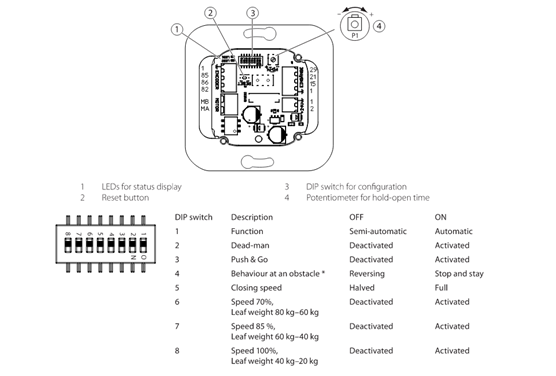
We were recently asked about the different functions of automatic systems, specifically ‘Are there any types of automatic sliding doors that open without manual contact with handles or buttons?’ The answer is Yes! In this blog we will be looking at the different functionalities of our GEZE Perlan Automatic system.
The Controller PCB
The controller PCB can be used to set many different functions for automatic doors, essentially controlling when and how the door should open, depending on which of the functions are activated. A PIR (Passive infra-red) can also be wired into the controller PCB, which is used to detect movement and allows the door to open automatically when movement is detected.
Automatic Door Functions
Automatic door functions describe how and when the door will open, these can be set in the controller PCB. Below are examples of the different functions, how they work, and what they mean. Each function correlates to a number on the DIP switch (Also known as dual in-line package, a small device used to control a range of electrical inputs), where functions can be activated and deactivated.
Semi-automatic & Automatic (1)
If the ‘semi-automatic’ function is activated, the sliding door does not close automatically and the set hold-open time at the Potentiometer (used to measure displacement of the doors in any direction) is ignored. If the automatic mode is active, the sliding door drive will close after the set hold-open time.
Dead-man (2)
If dead-man mode is activated, the sliding door drive moves as the operating button is pressed, the setting on switch 1 is ignored. However, if dead-man mode is deactivated, the sliding door drive moves after a pulse in the desired direction, this will come from an outside device such as a PIR. The automatic door will continue to open until an obstacle, or the end of the system is recognised.
Push and Go (3)
If the push and go mode is activated, the sliding door drive starts to move automatically when the door is pushed, this can be to either open the doors or close them.
Behaviour at an Obstacle (4)
If the ‘reverse’ function is activated, the drive moves in the opposite direction when an obstacle is recognised during closing and causes the door to stop if an object is recognised during opening. The movement of reversing is always carried out at a reduced speed. If the ‘stop and stay function’ is activated instead, the drive stops when an obstacle is recognised both during opening and closing. Please note that the stop and stay function is only available at semi-automatic, at automatic mode the drive will always reverse.
Closing Speed (5)
At halved closing speed (OFF) the sliding door drive will only close with half speed. At full closing speed (ON) the sliding door drive closes at full speed.
Speed and Leaf Weight (6,7,8)
Speed should be adjusted to leaf weight. The system is a low energy operator, to keep the energy low the speed needs to be lower when the mass of the door is higher, to reduce the amount of energy used. A leaf weight of 60kg-80kg means the automatic door drive closes and opens at a speed of 70%. For doors of 40kg-60kg, a speed of 85% will be used. Finally, leaf weights of 20kg-40kg, maximum speed (100%) is used when the door drive is closing.
If you require any further information or have any questions about any of our other products and systems, e-mail us or give us a call, we will be happy to help.

